New
#1
Action Center fix for IE8 fails
Periodically I get this message in Action Center:
I go to the page linked: Error message in Mshtml.dll occurs when you use Windows Internet Explorer 8 on a computer that is running Windows 7: "Event ID: 1000"
It tells me at the bottom that I need to get the fix from the Windows Update site, which when I click it hangs my browser.
So I click the link below that for the Update involved which I need to replace 978207 (installed) which takes me to a page which hangs.
So far the only hangs I have experienced as such are the ones taking me to the fixes for hangs which it tells me I am having.

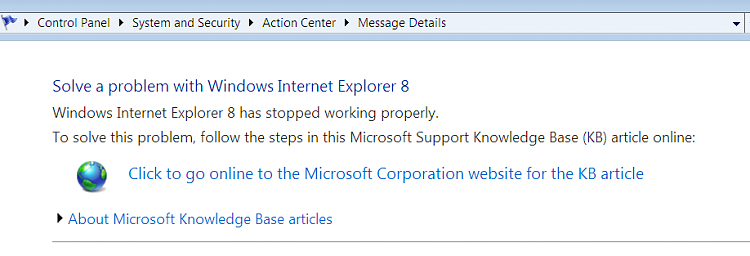

 Quote
Quote
 A Guy
A Guy
