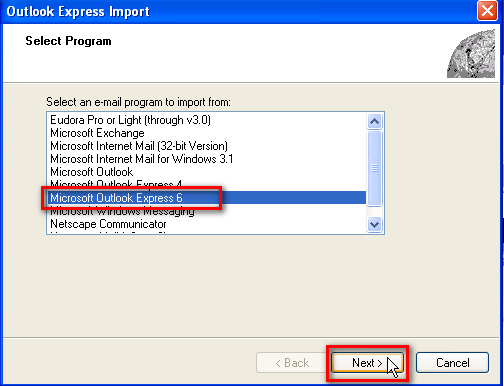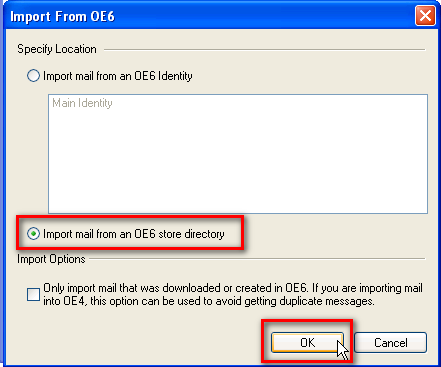New
#1
copy XP Outlook Express files to Win 7 XP Mode ?
Hi Everyone,
I sure hope someone can help me out here. A while ago my motherboard stopped working, after 14 months in my new XP Pro machine. With less and less XP support these days, I had installed Win 7 on a new hard drive, prior to this incident, so I could get used to it and slowly transfer across.
My computer has all the drives removable even C drive, so I was able to use either Win 7, or XP Pro as my operating system and even Win 7 with the XP hard drive as a slave or D drive.
Taking too long to fix, I bought a new motherboard, but could not get the same one I had before, so with a different motherboard I installed Win 7 as operating system. Then found out the XP drive would not boot as a C drive anymore. Unfortunately I had not transferred much across to the Win 7 drive.
Now I am unable to run Outlook Express to export my files or Address Book, but still have all the information on this XP drive, which I also have a backup copy of. I was unable to restore the recent Windows backup, made on the XP Pro drive, perhaps because it is confronted with a different motherboard.
I have just been through an arduous process to get my Virtual Machine XP Mode and Win 7 host set up and recognizing each other. The XP Mode has XP Pro SP3 with Outlook Express 6 already installed. I need to transfer my Address Book and all the folders and files into this OE6 from my old XP drive OE6.
My BIG Question is:
As I cannot export the old files & folders, can I simply copy them and paste them into the empty XP Mode Outlook Express folders - their counterparts ??
Would the OE6 program then view those folders and Address Book as it's own data ?
The next step would be to then export all the files in the new OE6 and import them into my Outlook 2010.
I would appreciate any help in completing this data transfer.
Thanks, Murray


 Quote
Quote