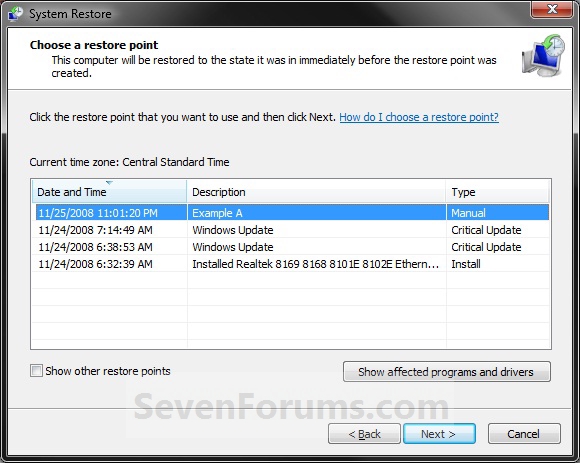New
#1
IE8 doesn't load
I got my new Windows 7 in and am trying to get things back to normal.
I installed IE8 from a backup disk. It's there, but the only way I can open it is to go through; menu, and right click and run as administrator. It should open when I log onto the internet, but it doesn't??
I see there is a new version in the sticky, but which one is the latest for the 32 bit version? The "leaked version", or one of the ones above it?


 Quote
Quote