New
#1
How to Use Google Chrome as Your Default PDF Reader (the Easy Way)
Read More...If you’re anything like 99% of everybody, you have some sort of PDF viewing software installed on your PC—but did you realize that you can use Google Chrome to view PDFs from your PC? It’s easy!
We’re showing off how to do this in Windows, but theoretically it would work for OS X or Linux as well. If you’ve tried it, let us know in the comments.

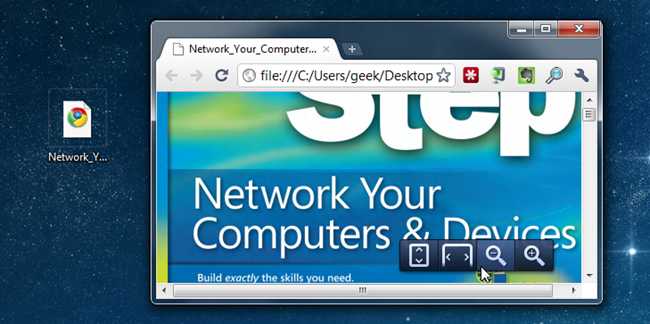

 Quote
Quote
