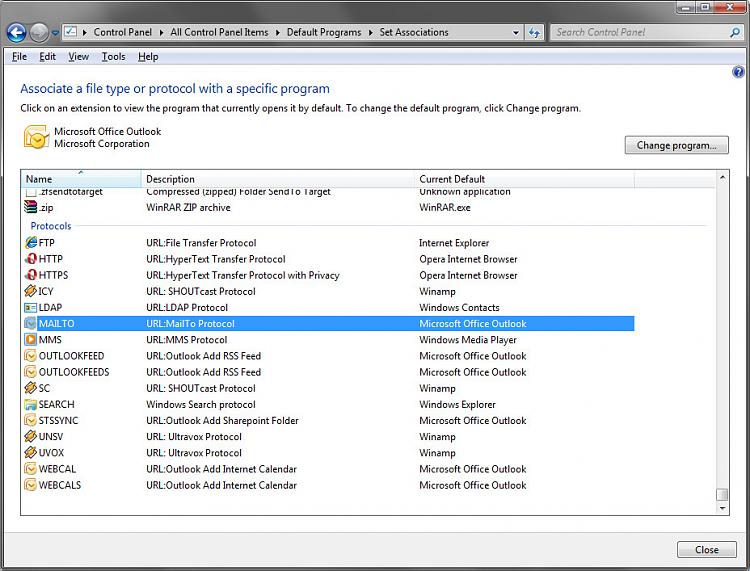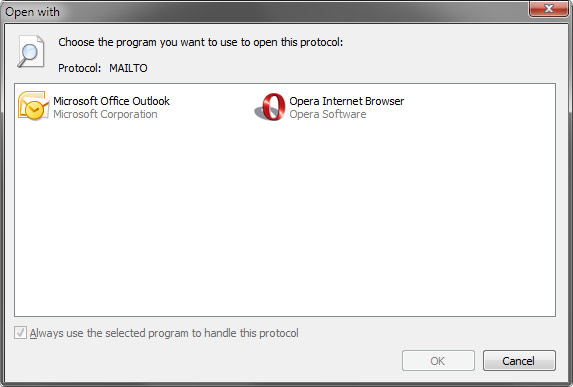New
#11
Hi,
I don't know where you're finding this. If I go to start & click on control panel, I don't get an option to select "all control panel items".
If I type that in the search window, it doesn't show.
if I type in "default programs" I get the option to "set default programs" but that only lists some programs that are installed & Pegasus does not show up.
If I click on that link and open the "set default programs and then click on the "default programs" in the directory path, I get to select four links and one is "set computer access and computer defaults"where I think you're talking about (These MS engineers are definitely trying to make windows unfriendly to anyone who needs to customize it) Vista was only slightly less ugly than 7 seems to be.
So anyway, assuming this is where you're talking about, there's three options: Microsoft, non-mictrosoft and custom. Nowhere does mailto show up.
If I go to one of the other 4 links, one is "associate a file type or protocol with a program"
This seems to be closer as it is where you assign a program to be a default for an extension. Unfortunately, mailto is not one of those files. mapimail is the closest option and nowhere is there the ability to add mailto and assign a program to go with it.
XP was much more accessible. If I'm going to stick with 7, it's going to need to be more user friendly. Ubuntu Linux is more direct than I'm finding this to be.
Thanks for the reply
Idears?


 Quote
Quote