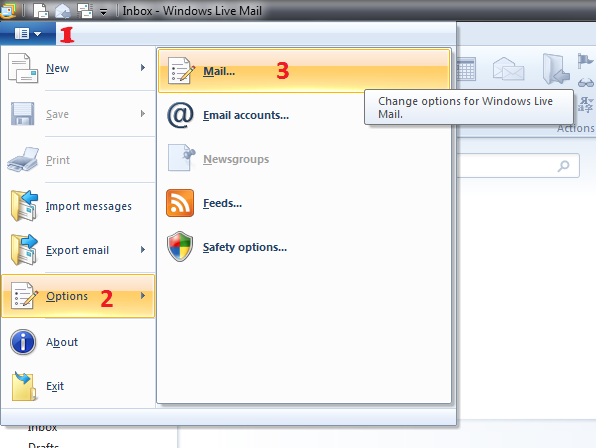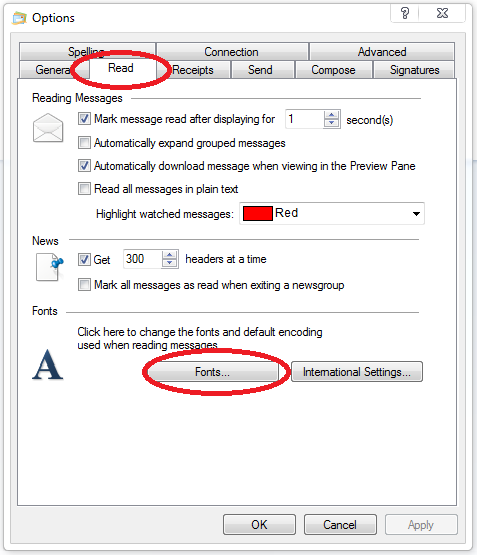New
#1
Setting font default in WLM
Sorry to have to ask but have looked everywhere - in here / Google etc etc on how to change the default font and it's size in Windows Live Mail.
But just cannot find how to do it can someone give me shove in the right direction please?


 Quote
Quote