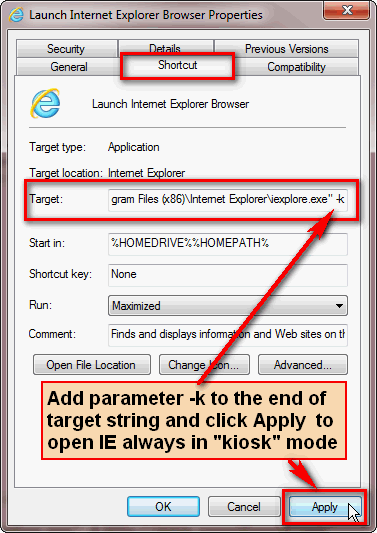New
#1
Resizing Display
Is there a way to make permanent the RESIZE option to Maximum, when opening Internet Explorer. I know you can resize at top right hand corner. That is only temporary. I wanted to make it permanent, so I don't need to resize each time I open a page.


 Quote
Quote