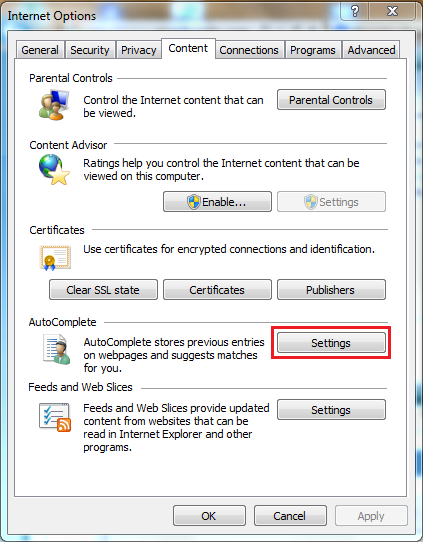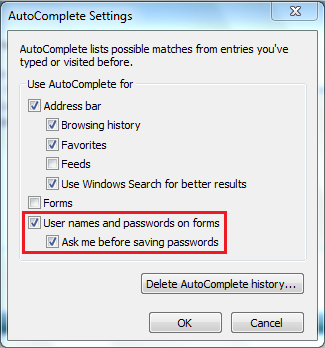New
#1
I Never store passwords on my computer
The password confirm window in Windows 7 Pro will come up
the next time I go into a site that I previously clicked on the "Never for this site"
box. This happens over and over again.
How to turn the Password Manager OFFFFFF!
Thanks for your help.


 Quote
Quote