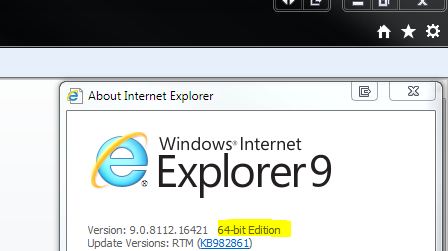New
#1
X32 & X64 Browser
I use a HP DV7-1247CL X64 laptop.
I have downloaded IE9 and had no problems. Since I have the dual core the X86 icon appears on the start menu. I have tried to place the x64 icon on my start menu but have not had any success. Besides that, is there a way to distinguish between the 2 of them as far as the icons are concerned.
I realize many sites still function with the X86 and using the X64 on the same site does
NOT function.
Any suggestions would be appreciated.
Thanks


 Quote
Quote