New
#1
IE9 RTM (Issues/Error: Logon, Sidebar, Sign in Assitant)
Internet Explorer 9 RTM: Logon, Desktop Sidebar & Windows Live Sign in Assitant Issues
Hi Guys, guess no one acknowledge these problems in the early stage.
I came across with a few issues after installing the Internet Explorer (IE9 RTM) which currently known as the final version of IE9.
OS Platform: Windows 7 sp1 RTM
Browser: Internet Explorer 9 RTM (Version 9.0.8112.16421)
Issues:
1) Error on Logon: After I log off my computer (pressed the log off button) and re-logon back, parts of the Windows Live Sign In Assistant were disabled (with an error message box). ~view snapshot 1
2) Desktop Sidebar issue: Some of the gadgets are not working properly or not fully functioning. Examples; usage gauge in O&O DiskStat is not working but the hard disk space gauge is working; Microsoft Blue Calendar is displaying with a white frame. Both gadgets had no such a problem previously.
3) Related with issues 1 and 2 above: When I disabled the Desktop Sidebar in Control Panel, restarted my pc. When the Windows started, parts of the Windows Live Sign In Assistant were disabled (with an error message box) which was the same error with issue 1 above and had the same error message box.
Note that, before I disabled the Desktop Sidebar, there was no error on starting the windows, but there was still an error on logon the Windows after pressing the log off button only, the rest were all fine.
Shapshot 1:
I am certain that my Windows Live Sign In Assitant and Desktop Gadget have no problem at all (tested with various ways). Actually, I am not sure whether is the IE9 RTM or Windows 7 sp1 RTM caused me the issues because I notice that after installing the IE9 RTM; before that, I was installing the Windows 7 sp1 RTM and did not pay attention with my Desktop Gadgets and further tested on the new service pack 1.
I can't go for further test as to restore my Windows 7 sp1 RTM to Windows 7 or revert my IE9 RTM back to IE8 as I accidentally cleared all my restore points with Disk Cleanup >.< ; my Window 7 old file and previous IE8 are gone forever (100% certain-we can delete IE forever if we clear the restore point which I just know ...). I am very sure about that and there is no way to restore them back. I can't download the IE8 for Windows 7 as there is no such installer provided by Microsoft as IE8 came as the default browser with Windows 7 and there is no one upload IE8 for Windows 7 in anywhere where I had searched the web for days and failed to find IE8 Installer for windows 7.
Help!!!
Please tell me what are the things that cause the issues 1, 2 and 3. Also, where can I get IE8 for Windows 7? Please place an url for me or can u develop an IE8 installer from the original IE8 on your Windows 7 for me and upload it?
Thanks
Legion

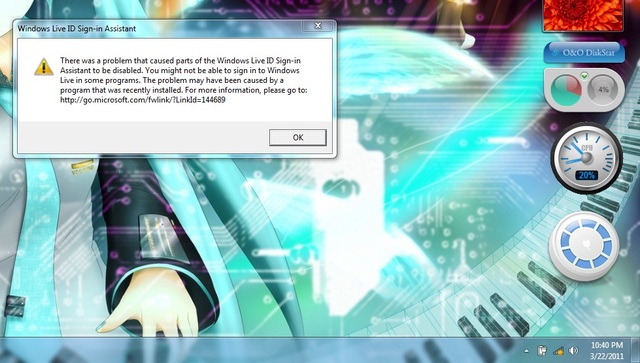

 Quote
Quote