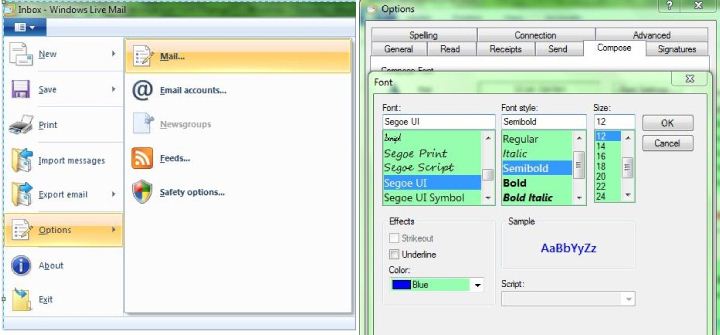New
#1
Windows Live Mail 2011 Message List Font Change??
Does anyone know how to change the font of the message list in Windows Live Mail 2011? When I set the message list view to one-line view the subject of unread messages in the message list is bold Calibri and I can't stand it. When I read the email the font changes and is fine. When I change to two-line view the font is fine.
On my other laptop with Windows Live Mail 2011 the font is not Calibri and it's fine. The only difference between the 2 laptops is that I installed IE9 on this one before I installed Windows Live Essentials 2011. I have since uninstalled IE9 because I didn't like it. I'm not sure if that had anything to do with the difference of the one-line message view font.
I've searched high and low for a way to change the message view font in one-line view from Calibri.
Can anyone help me?


 Quote
Quote