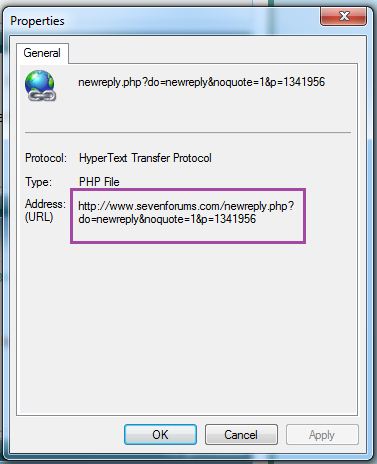New
#1
How To Select Text In Links
Some times there will be web addresses that I want to select part of it and copy it to the clipboard.
ie.:Windows 7 Forums > Windows 7 help and support > General Discussion
Here in this link at the top of the page I would like to select and copy just part of it "help and support", I can select it but the copy is greyed out and can't copy it.
Is there a way to do this?


 Quote
Quote