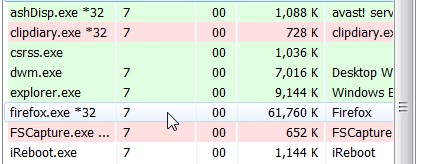New
#1
firefox eating 480 MB of memory?
was looking at the task manager and it was kind of shocking to see firefox eating up 500MB of memory.. does that mean something could be wrong? I noticed sometimes when I am typing there is a delay for letters to appear, maybe that's a bad sign.... here is a picy attached!
I only have 2 tabs open at the moment, both pointing to seven forums. could it be cashe settings? I think I was playing around with the cash settings recently but don't remember if it was disk cashe or memory cashe...
I'm using firefox v3.0.11, since I had some issues with v3.5 like not being able to drag & drop URLs to the bookmark toolbar..
as I type these words, again there is a delay when I type letters..


 Quote
Quote