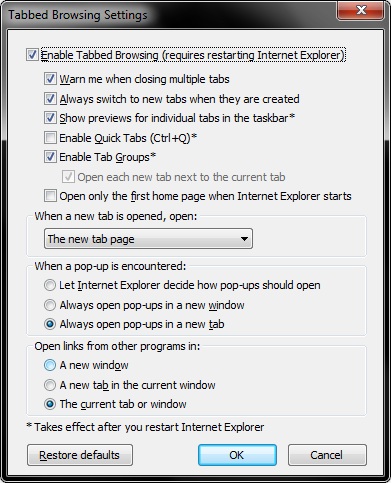New
#1
Opening links in entirely new tabs
I would like to set my browser up to where when I click on a link, it will automatically open it up in a new tab without removing the original tab. I have gone to Tools-->Internet Options-->Tabs, Settings, and seem to have the correct settings set, but it still opens new link in my current tab as opposed to in a new one. Any ideas about this?


 Quote
Quote