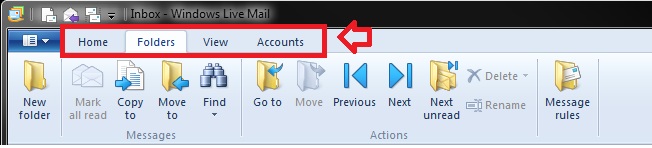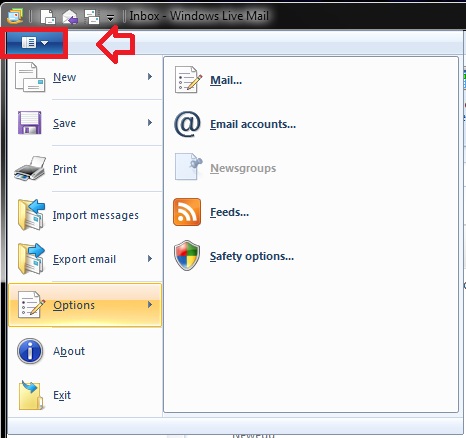New
#1
Unable to display menu in WLM
I know this issue has been raised many time previously.
I really wouldnt be re posting it if the replies I have found corrected the problem.
This plea for help is a result of me not finding what I need to fix the problem.
The problem is that I cannot bring up the Tools Menu. I have no little arrows arround the Help icon, the ALT key does not bring up any option for it, Right clicking doesnt help and I cant find anything in the existing menus.
My objective is to point WLM to my mail directory - which is not the default.
I am using - Windows 7 and
- WLM Version 2011 (Build 15.4.3508.1109)
Can this be resolved?
Thanks


 Quote
Quote