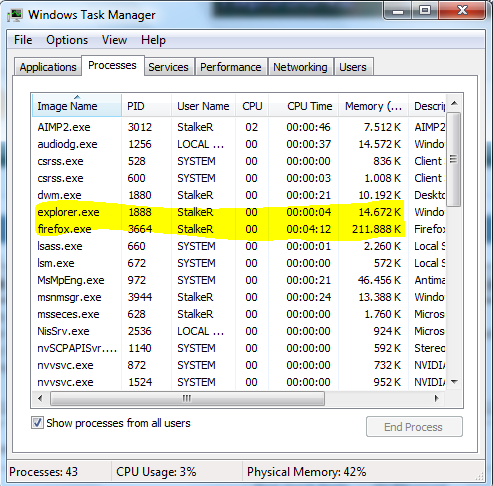New
#1
Firefox memory Leak?
This morning I woke my computer up (sleep mode) and was astonished to see memory usage at 54%! I have 8GB RAM and I've never seen it this high.
I checked Task Manager and saw that Firefox was using 1.8GB and still climbing; about every second it increased by a few Bytes, like clockwork.
There were also three instances of that plugin-container process. Why 3?!
I thought Firefox v4.+ was supposed to have gotten rid of their memory (leak?) problems.
Here's a snapshot and I hope somebody can give me some idea of why it's doing this. TIA!


 Quote
Quote