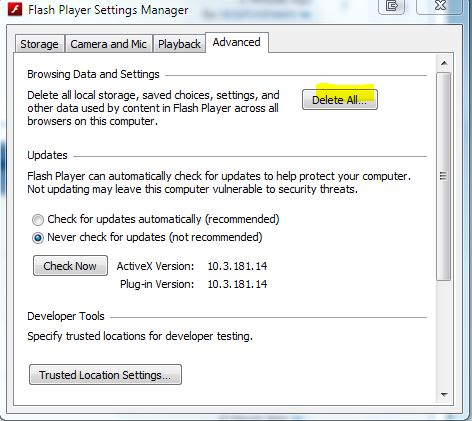New
#1
Adobe Flash Player 10.3
IE9 and Adobe Flash Player 10.3
Just downloaded FP 10.3 (on an automatic update from FP 9.xxx), and it fails using IE9 (32 bit) on my Windows 7 (64 bit) machine. Uninstalled and reinstalled FP 10.3 twice with a restart after each operation. No go. Flash Player stuff either simply doesn't show or shows way out of position on the page. This is the very first time I've run across this problem (or any problem whatsoever) in all the years of using Flash Player with IE.
Anyone else experiencing this problem, and, if so, any suggestions as to what the problem is and how to fix it?
ACD


 Quote
Quote