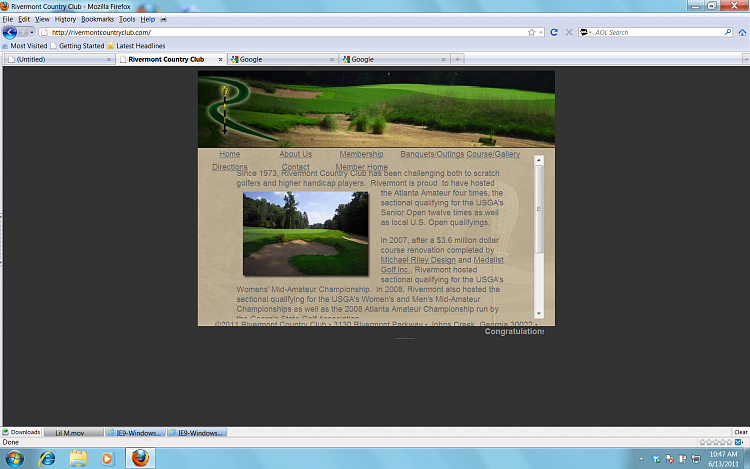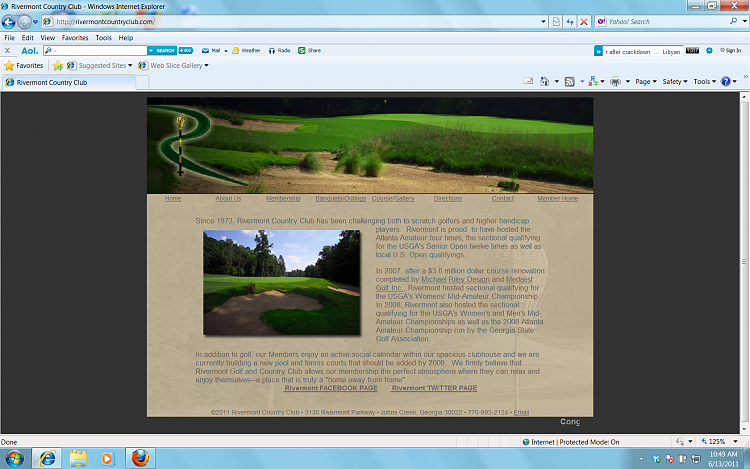New
#1
Font and Web Page Rending Bug in Windows 7
Here is my problem on a Window7 32 bit installed machine.
1. I changed the display font from medium to large and found that a web page window with words displayed that linked to other webpages suddenly was smaller, the words that were hot links were text wrapped, and those words that were wrapped were no longer active. This happened in both Firefox 4 and in Internet Explorer 9.
2. I reset the font size to medium but the webpages in both browsers continue to have smaller windows and the text wrap/active link problem persists.
3. I restored the system to an earlier restore point, and the web pages were displayed properly in Internet Explorer, but not in Firefox. The reason for firefox still with the problem is that I had previously changed the font sizes when firefox was the only browser being used and that change preceded the last good restore point.
Some setting is being changed, probably in the registry and then not being restored with the font size is changed.
Has anyone had this problem and is there a fix. It looks like a Windows 7 bug.
Thanks
RAE


 Quote
Quote