New
#1
Windows Live Mail - Can Sent To Be Shown?
I keep most of my Sent messages and the list is starting to get unmanageable in that it doesn't show who it was sent to in the index. Sure, I can click on one in the index and see but that takes forever to find the one I want.
Is there a way to show the recipient in the index other than changing it to one line. After all, the Inbox shows the subject and sender in the two-line mode. Why can't the Sent folder show the subject and recipient in two-line mode?
I've included a shot of the index area in two-line mode. Ya can't tell who it went to.
I



 Quote
Quote
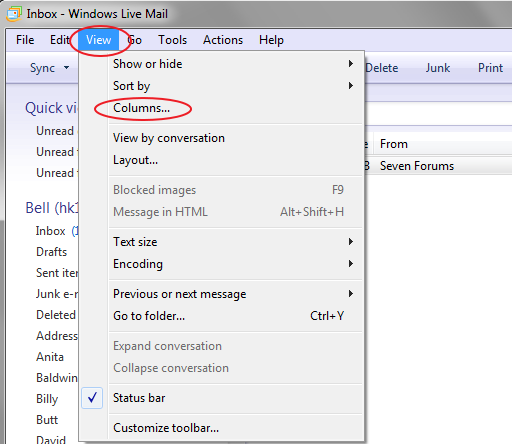
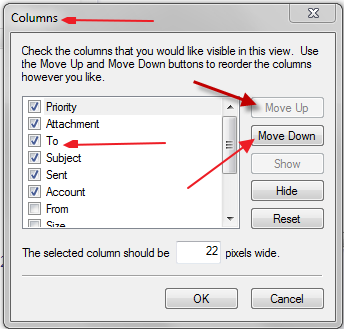
 - Version 2011 (Build 15.4.3508.1109) The column selection window looks about the same. But... I can only select the columns when the Message List is in single-line mode. I just found that out messing with it. When in two-line mode, the column button is disabled. Bummer!
- Version 2011 (Build 15.4.3508.1109) The column selection window looks about the same. But... I can only select the columns when the Message List is in single-line mode. I just found that out messing with it. When in two-line mode, the column button is disabled. Bummer!