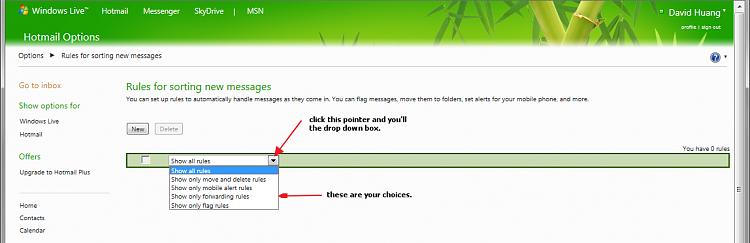New
#1
Cannot create rules in Hotmail
Hi
I have Win7 x64 Pro and a Hotmail account that I access in IE9.
I am trying to set up rules but when I go to the section
"Rules for sorting new messages" and click on the "New"
button, nothing happens.
Is there something I am missing here?
Thanks
Daniel


 Quote
Quote