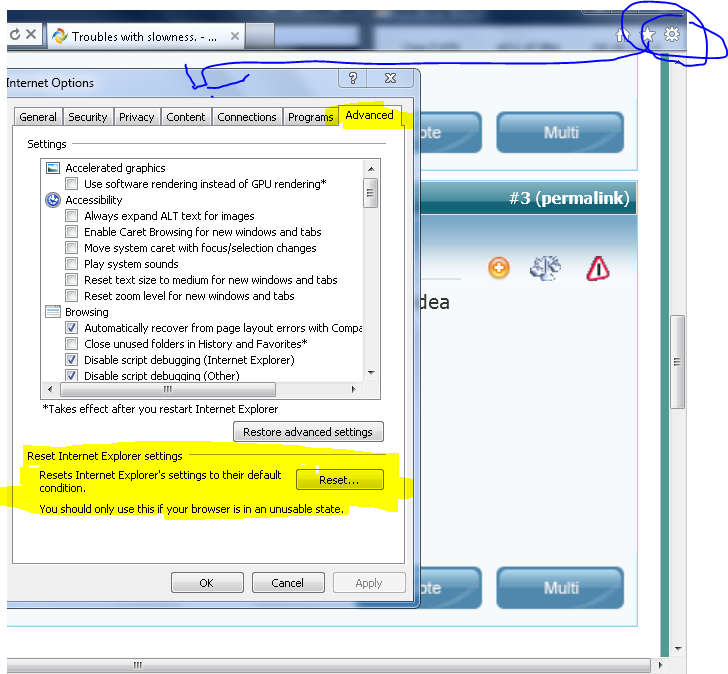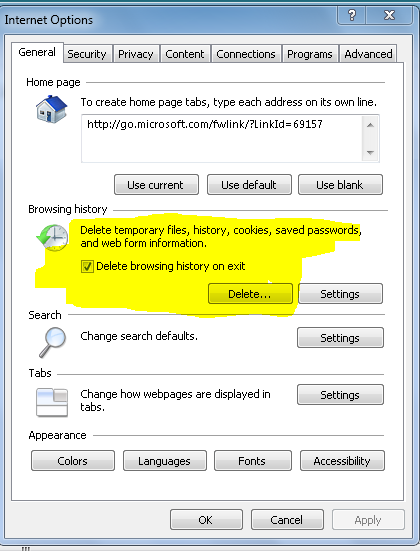New
#1
Troubles with slowness.
Hello, first of all i am not sure if my problem is a virus or some thing as i have run several scans with Norton and even used the Norton power eraser and still i have this problem. When i open the internet explorer it takes absoluetly forever to display google to search for any thing, then once it does and i search for whatever, it takes just as long to open. Some times it wont open at all and just keeps the screen blank with the tab saying what its trying to open.
I have tried many things to get it running normal speed again but nothing is working and i am in need of some help. So if any one could help me out i would be very greatful :)
Oh and this problem has only started at the begining of the week and is just getting worse and worse.
Thanks, Sarah.


 Quote
Quote