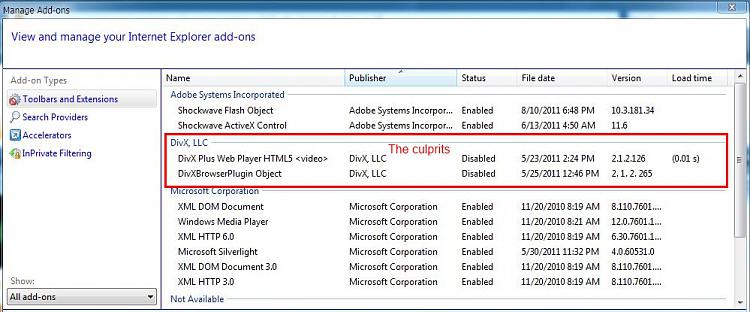New
#41
Gary, it would seem if disabling addons fixes it, it isn't a browser setting. Did you try enabling 1 addon at a time, and testing each before enabling another? If you think JS is involved, you can try changing scripting options.
Tools> Internet Options> Security> Internet> Custom Level
Also, you might add 7F to your trusted zone if you haven't already
Tools> Internet Options> Security> Trusted Sites> Sites> Add url to list
Before you consider a clean install, you could do the Reset IE option in Shyams restorator tool.
SF IE Restorator - Troubleshooting General Issues with IE
A Guy


 Quote
Quote I think I finally figured this out, I'll have to reinstall Norton to be sure. I have DivX plugin and web player in addons, with them disabled all is well. DivX has two versions, I suspect I downloaded their beta by mistake because I had it before when everything was working.
I think I finally figured this out, I'll have to reinstall Norton to be sure. I have DivX plugin and web player in addons, with them disabled all is well. DivX has two versions, I suspect I downloaded their beta by mistake because I had it before when everything was working.