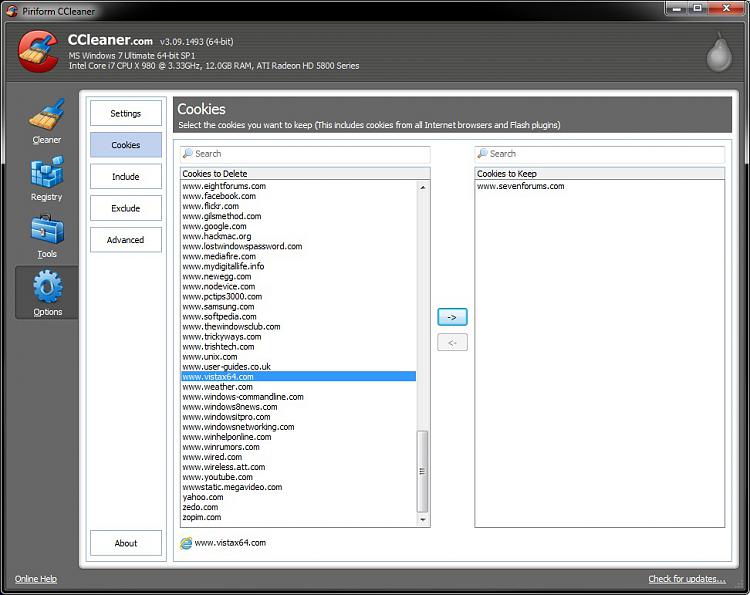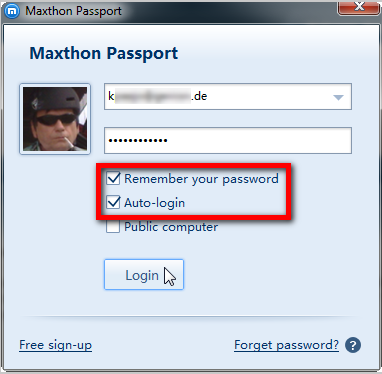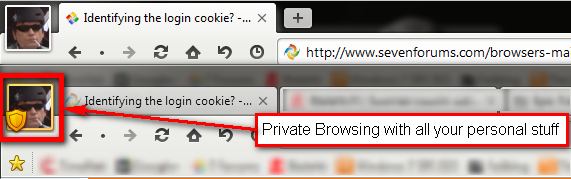New
#1
Identifying the login cookie?
Since I have been using various cookie cleaners on my browser (Maxthon 2.5.18.1000), my opening site (home page) now needs me to sign in before it opens to my customized page. I figure that if I can identify the "login cookie," I should be able to exclude it from being cleaned. How does one identify a cookie that is used to login?


 Quote
Quote