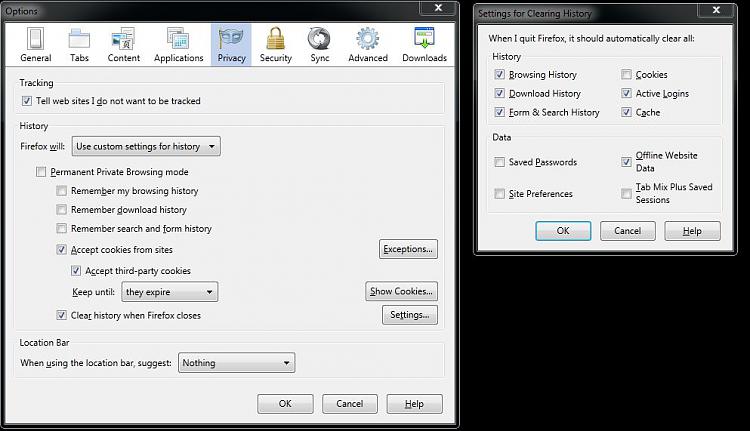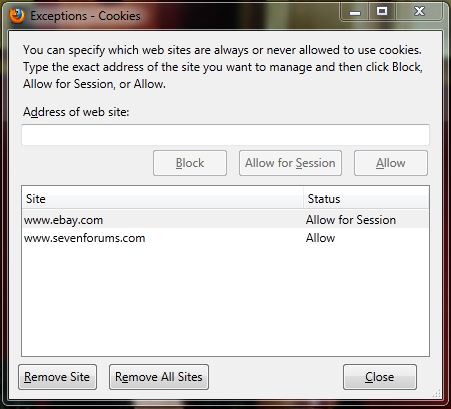New
#1
Best Web Browser?
Hello everyone, I have a very common question to ask. I am aware that it is also a highly opinionated one, but I would like to get an idea.
I've experiment with just about every web browser out today. Google Chrome, Internet Explorer, Mozilla Firefox, Opera, etc. I would like a web browser that actually deletes everything when you tell it to. When I go to delete the History on them, there is still information kept. Such as the most visited sites, or auto-fill information. Yes, I do know that you could change the settings to clear it, but it's still there! It's very annoying to me.
I would just like some opinions on what most people use. Any help or suggestions would be appreciated.


 Quote
Quote