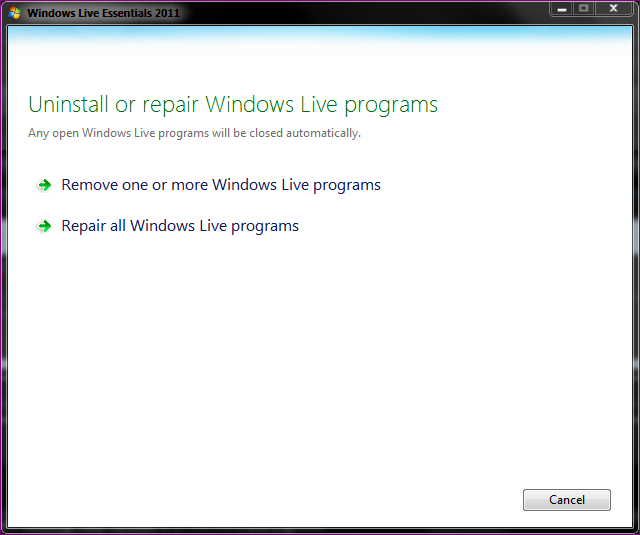New
#1
Really Stressed and Stumped
Have only had this PC with Windows 7 for a week. Everything was set up and I was using two mail accounts on Windows Live Mail, brilliant and was well pleased. Then up popped a message to update Windows Live essential, so I did and have lost my Windows Live Mail ! Since then I have un-installed all Windows Live Essential programmes and tried to re-install, everything but MAIL installs!! Is it that .MUI file that will not open I thought, so purchased Booster Check, nothing! I have lots of mail files, but no programme it appears in which they will open. Any assistance would be most appreciated, just wish I had never updated as it was all wonderful.
Thanks in anticipation.


 Quote
Quote