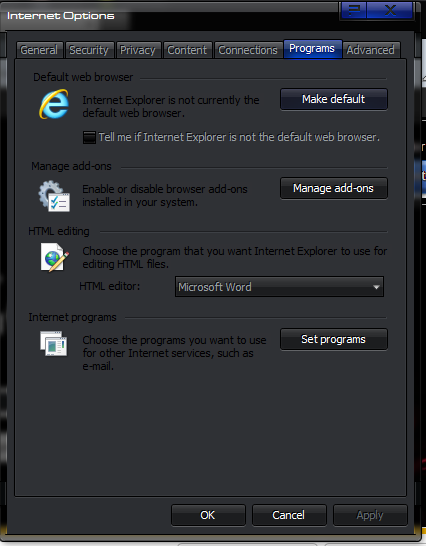New
#1
Google Chrome took over as default browser and I couldn't change
I tried what I found doing a search on setting a default browser (I wanted I.E. 9) and had it set in default programs. But that didn't make any difference, Chrome still was set as the default. I found a post about changing "Chromehtml" in the registry to htmlfile and that would do it. I changed every hit that it found for that and then restarted the PC but Chrome still was entrenched as the default browser.
I finally uninstalled Chrome and obviously that took care of it.
I would like to have Chrome installed, is there a "sure" way I can installed it but not as the default browser?


 Quote
Quote