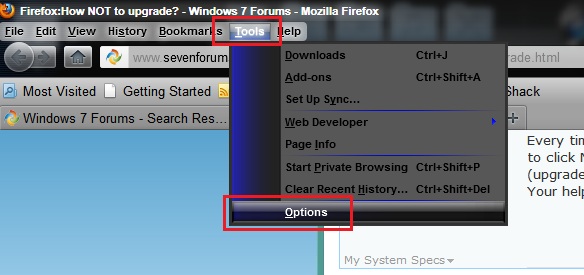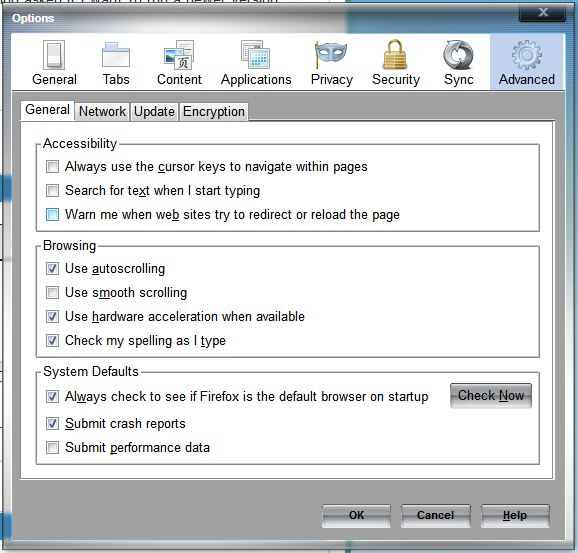New
#1
Firefox:How NOT to upgrade?
I used Firefox Version 3 something. I DO NOT wish to upgrade to newer Firefox version since my Win 7 Prof. keeps freezing on me.
This is what I've done so far. I went to Firefox/options/advanced/update and deselected all the options. That won't work.
Every time I start Firefox the computer keeps asking me if I want to run a newer version of Firefox. I have to click No all the time. How can I open Firefox without being asked if I want to run a newer version (upgrade).
Your help is greatly appreciated. Thanks.


 Quote
Quote