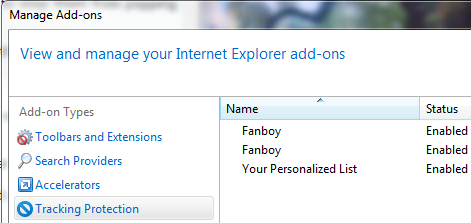New
#1
Security certificate (I think) help, please
Hi all,
I keep getting these security certificates - at least that's what I think they are - pop up in my browser from my ISP. They warn me of bot detection, but there are no bots; I have even had a sup from tech support give me a whole list of things that might cause a 'false positive'.
So, they started with emails only, which are kind of annoying, but not all that bad. Now, they have added these security certificate looking things that pop up in your browser, IMHO, these are way too obtrusive, especially being that you don't have the option of closing them. So, I am trying to figure out how to stop them from popping up.
These are not pop-ups in the traditional sense; turning on IE8's pop-up blocker does nothing.
I have tried two things:
In Tools > Sec., I have located the setting "Don't prompt for client certificate selection when no certificates or only one certificate exists", and clicked the Enable radio button.
I have also unchecked "check for publisher's certificate revocation" and "check for server certificate revocation".
Neither of these things stops the certificate from popping up. i was hoping someone had an idea here?
Thank you in advance.


 Quote
Quote