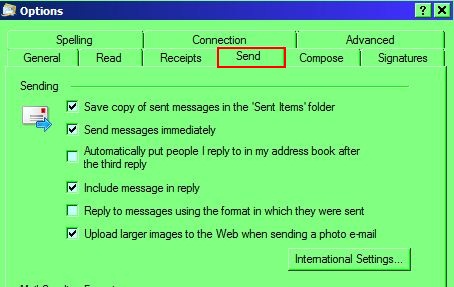New
#1
livemail and imap - not storing sent or drafts on server
Hi folks - wonder if anyone can help - I set up an IMAP account using windows 7 livemail. Emails sending and receiving OK, but SENT are diverted to SENT folder in my desktop storage folder for some reason. I have ticked the "save to server" option and included sent, drafts, etc but this is the situation.


 Quote
Quote