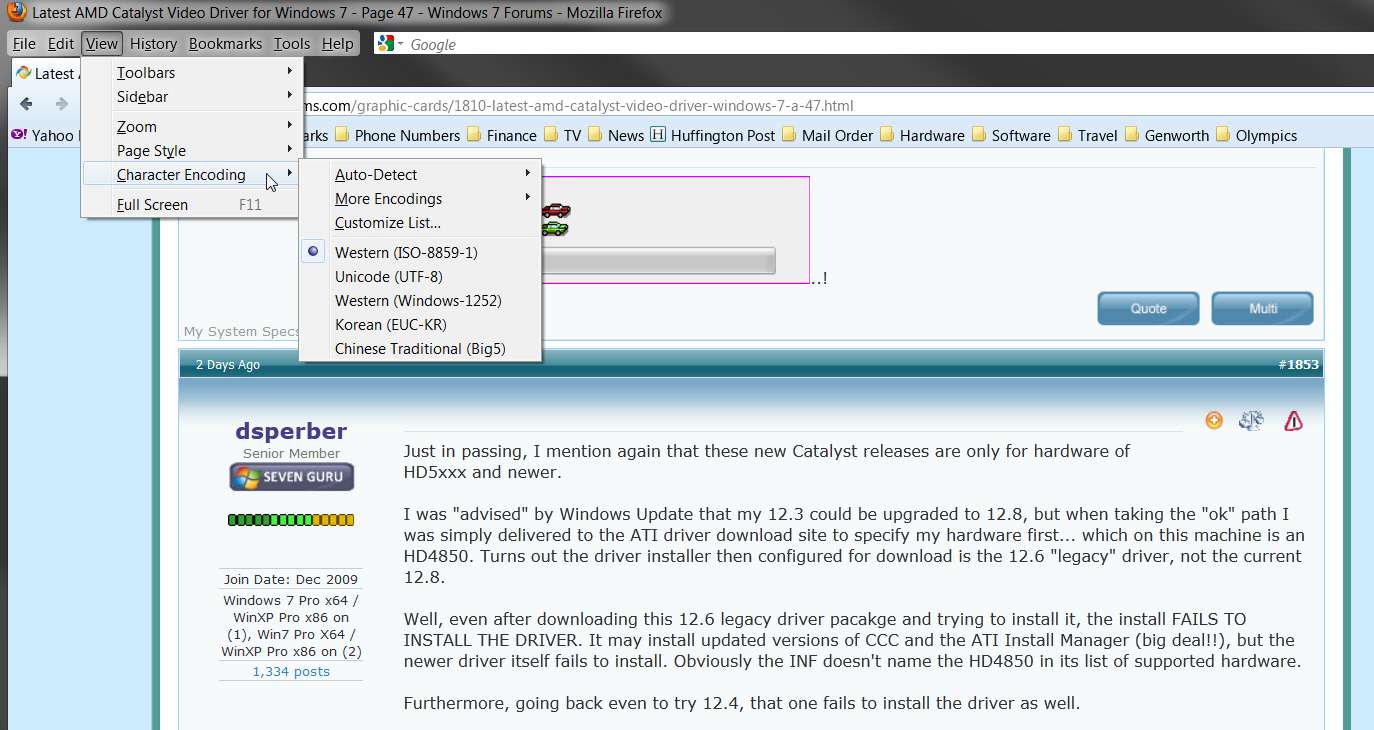New
#1
What caused font "leading" (vertical space) to shrink in Firefox??
This is very strange. I have two machines, both essentially identical. One is called MDR and the other is called DFW. They both have ATI video cards (HD4850 in DFW with Catalyst driver 12.3, and HD5770 in DFW with Catalyst driver 12.8). Same exact set of fonts installed on both machines.
Yesterday, I was forced to restore a system image on one of them (MDR) from two weeks ago. No problems existed at the time I took that system image, and there's no problem now that I've restored it.
However I now have an issue with Firefox on that machine (which has just been restored) on some forum sites (including this one, SevenForums) where the "line density" of text is increased from what it used to be. In other words, although the font is the same type and size as it used to be, for some reason the blank space between each line (i.e. the "leading") seems to be reduced from what it was previously so that the lines are "denser" and closer together vertically.
The actual width of the forum window is identical on both machines, but on the problem machine MDR it looks like more horizontal space of each line is being used than the same line uses on DFW, and the lines are closer together vertically on MDR.
What could have caused this now, when it certainly wasn't the case on the system when that image was originally taken? I immediately noticed something strange after the restore, and this is the objective evidence.
Is there some way to change the "leading" on the font used for SevenForums (and several other forums as well?)?
(1) Here's a side-by-side of a few paragraphs. Note the vertical spacing difference, as well as the free-form variable pitch horizontal calculations and spacing which caused the number of words per line to differ. Note that the third paragraph takes four lines on one machine and three lines on the other.
(2) Here's an over-under of the two windows. Note that they are exactly the same width, as far as the forum frame is concerned. But the free-form variable pitch font used simply appears differently on the two machines.
Anybody have the answer?? I'd sure like to get MDR back to the way it used to look, which was identical to the way DFW looks and how MDR used to look before yesterday's system image restore.
Doesn't seem like repeating the system image restore should produce any different results, but I suppose I could just try it again (taking a current image that I can restore back to again if I have to, of the currently restored system which is strangely malfunctioning in this way).
Does anybody know the exact font which is used in SevenForums? Is this Segoe Regular 10 or something else?

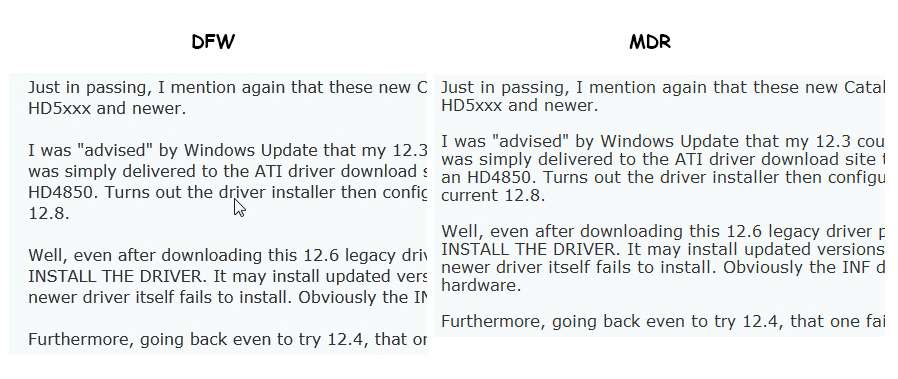
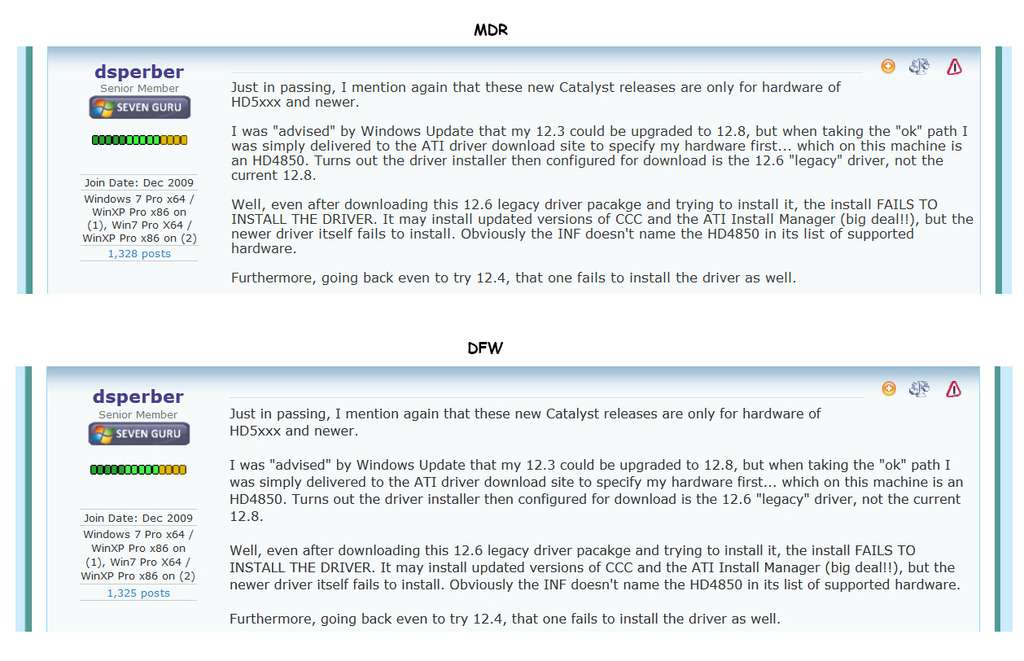

 Quote
Quote