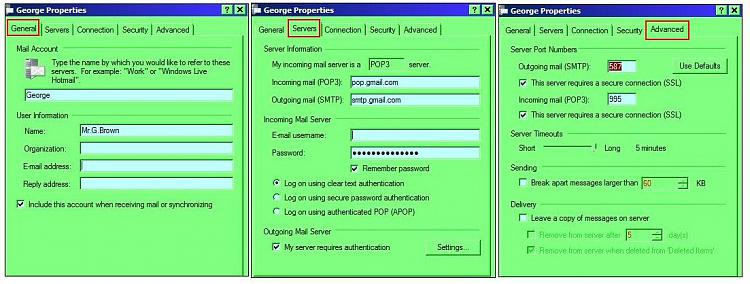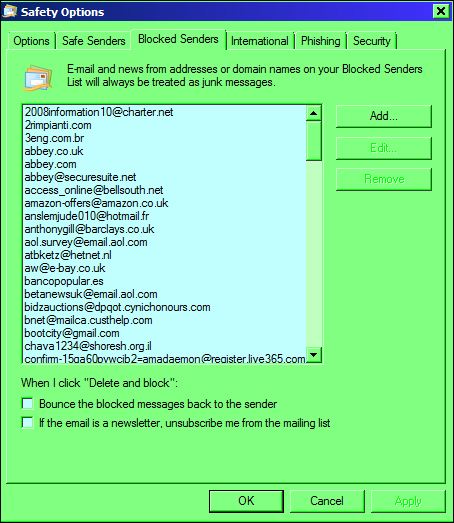New
#11
Oops me too Greg - sorry too much hurry not enough haste
Still having problems with it have set and reset, reinstalled and last night three messages came through but cannot get it to "test" itself.
I might have to try that hotmail trail and see what happens. Infuriating though because I put it on this machine (my old Dell XP) and bingo not a hitch - first time with all that POP and STMP in/out stuff. I just entered my add in POP inbound mail.*********@*******.com and the same for outgoing there wasn't a problem. But this new machine I have done the same with their details and zip!
I really like fixing friends machines for them but this one feature I find a continuous nightmare. Why in the name of reason one just cannot just add the old address and password they have been using and it works is beyond my comprehension (and almost my patience). It's only because most of my friends are not really that savvy (not that I am either) and changing the address with all of their contacts causes so much confusion.



 Quote
Quote