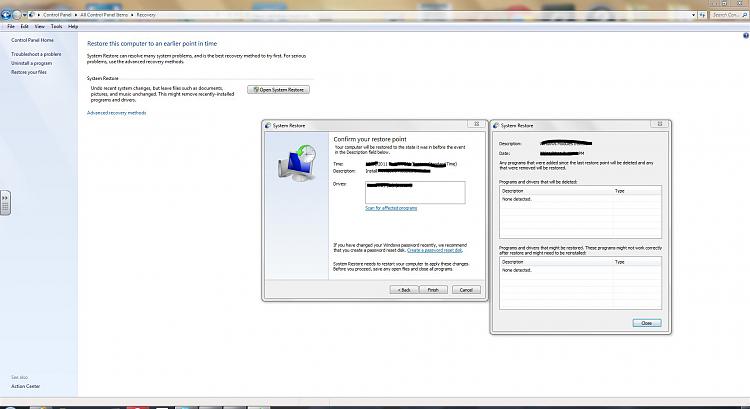New
#1
I have calibration issues only in IE9
My most reliable internet source is IE9. One day, I cleaned my keyboard without shutting down my computer. I was still on my email page. Now, whenever I click something, such as something on google, it usually selects an option 1 or 2 above or below. It doesn't select the correct one. Also, when i try to click something, i have to right click and press open. This is very Inconvenient. I ignored it for a while, but now I can't even register for certain programs. When it has those selecting options, it wouldn't let me open the options. When i finally did, selecting it only brought me back up to my name! Whenever i press backspace, it brings me to the previous page.


 Quote
Quote