New
#1
Huge Temporary Internet Files Directory! How to clean?
Hello,
I have Windows 7 Professional x64 for 6-7 months and I noticed i get low on free space on C:
Temporary Internetet Files had 18.5 GB !! After reading the forum I found out how to delete some of the files.
Now it's "only" 17.7 GB
I already cleaned all the hidden directorys from C:\Users\DoiCromoY\AppData\Local\Microsoft\Windows\Temporary Internet Files\Content.IE5
(about 300 MB)
Also found some in C:\Users\DoiCromoY\AppData\Local\Microsoft\Windows\Temporary Internet Files\Low\Content.IE5
(cleaned about 600 MB)
After this why it shows that my TIF have 17GB? More hidden files or some kind of bug
Thanks

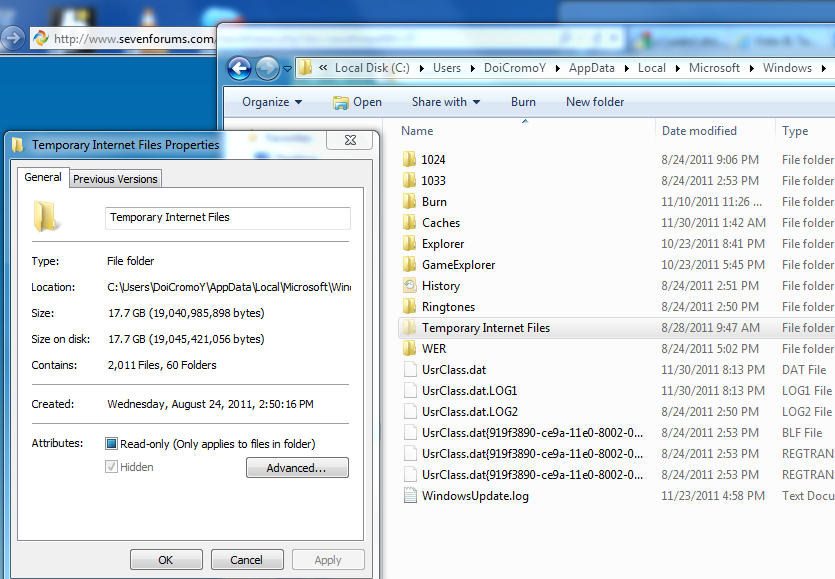
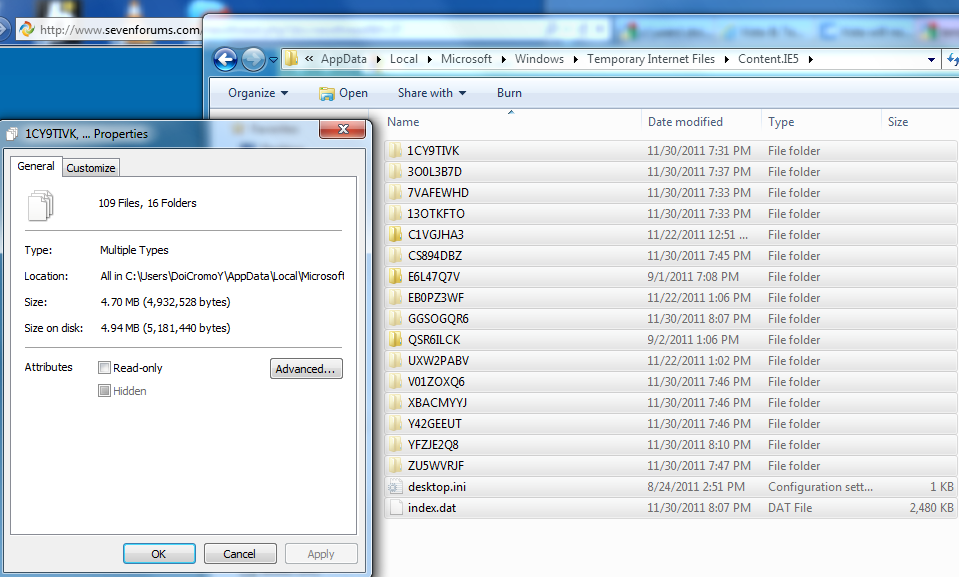
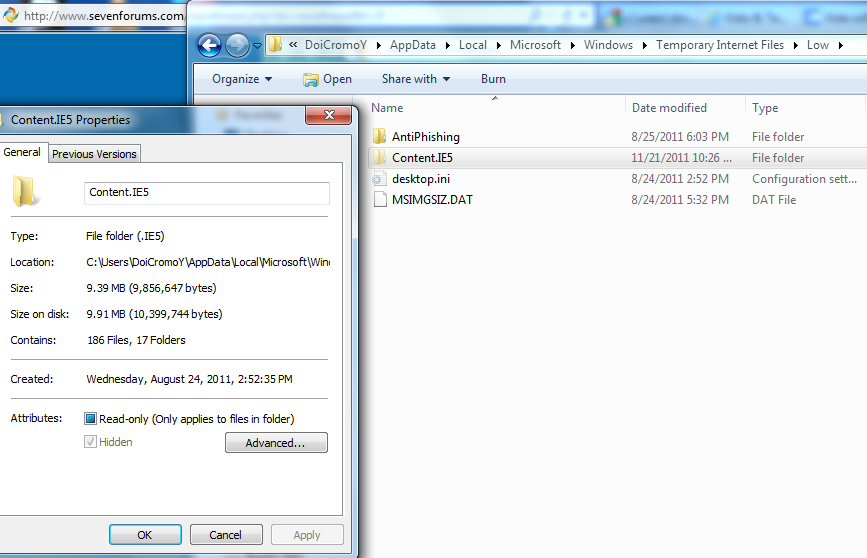

 Quote
Quote