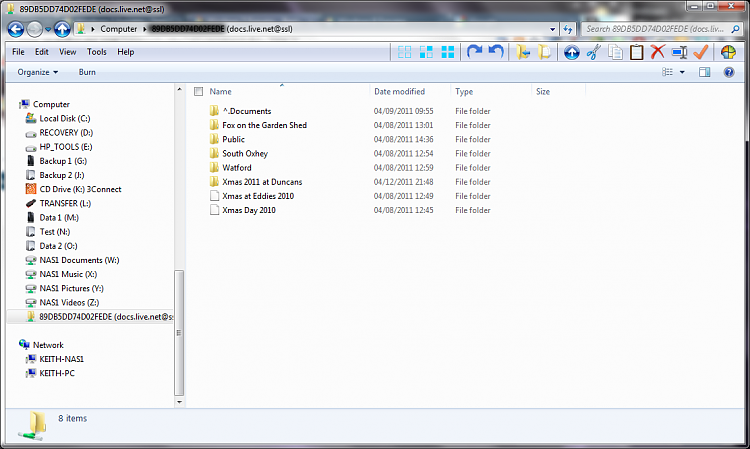New
#1
Skydrive has not folders ?
Hi.
I have installed this:
SkyDriveSimpleViewer-1.0
When I want to access the SkyDrive, at get this info:
"You have 0 folders in SkyDrive"
I have made folders in SkyDrive according to the dump here.
Why am I told this ?


 Quote
Quote