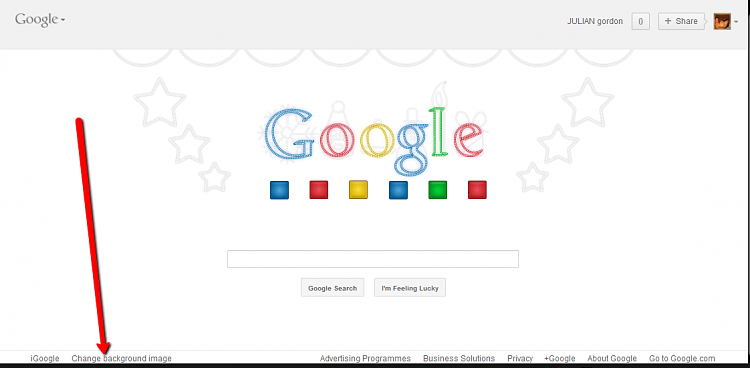New
#1
firefox emblem
i downloaded some firefox emblems very nice i would like to change the emblem on my firefox startpage is this possible how cam i do it
i downloaded some firefox emblems very nice i would like to change the emblem on my firefox startpage is this possible how cam i do it
Have you just downloaded Firefox emblems as images?
Not sure you can change the start page image per se.
However, if you like the images you have downloaded why don't you try out
a whole new browser theme and that'll rock your world.
Seriously though, check out a full theme
Click the Firefox button (top left of browser)
Click add ons
Thousands of full themes in there - try some of em out!
Does anyone know if you CAN just change the Firefox logo on
the Google homepage which is what the OP wants I think - got me
interested now!
can't change it, that's a static start page.
:google homepage ( set google as my homepage,
Make Google Your Homepage
then go to more add ons /get add ons, and look for new tab homepage,
https://addons.mozilla.org/en-US/fir...ge/?src=search
then in the homepage look for the change background image link ,then browse to the ff image you want to use .
this will allow you to have it as a wallpaper