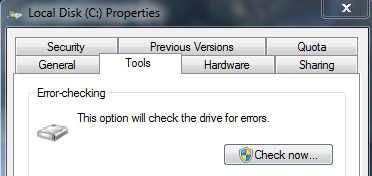New
#1
Hard disc causing crashes?
I have had multiple instances of browsers not responding - white screen - both IE and Firefox. I check my event log and found two consistent errors: bonjour service and disk issues. First, should I uninstall bonjour? Second, is this suggesting that my hard drive is dying and needs replacing? the error messages are:
1) The driver detected a controller error on \Device\Harddisk2\DR3.
2) The device, \Device\Harddisk0\DR0, has a bad block.
Thanks in advance for your assistance.


 Quote
Quote