New
#1
How to set ANY new tab to open my home page in IE9
I am really frustrated with tabbed browsing in IE 9. My home page is Google, and I want ANY new tab to open to that, no matter what site I am on at the time.
For instance, if I am in my home page, and hit a taskbar link to say eBay, find something there I want to check out further, click on the new tab, it opens to another eBay window, Not the desired Google page.
I only have one link in my home pages, that is Google. I have new tab set to "first home page".
However, if I open eBay, then click on internet options nothing is in the home page window, and it says "eBay home pages"
It seems that "first home page" means the first page opened in that browsing session. NOT what I want! I want a permanent setting so that ANY new tab opens to my home page, like it was in earlier versions of IE.
If I am in my Google home page to start, then click a task bar link, it changes what the "first home page" is. Just plain sucks for me. 80% of the time I want my new tab to go to Google. The other times I just type in what I want. I rarely want to open a new page that is a duplicate of my current page!


 Quote
Quote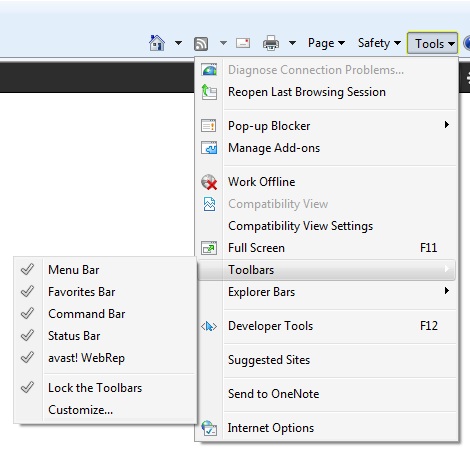
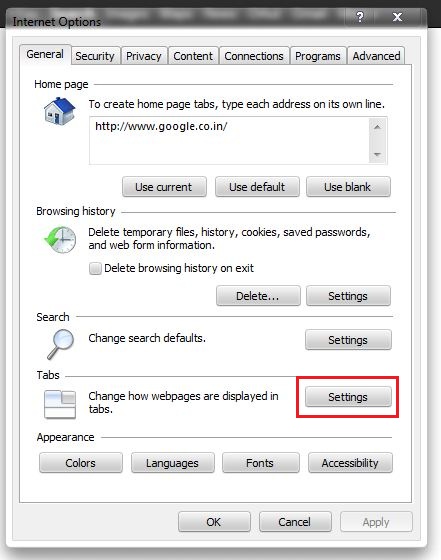
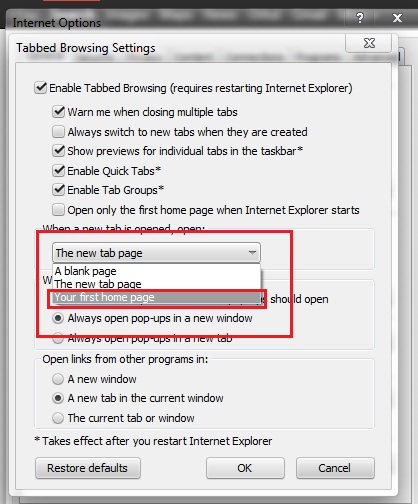



 "But no, we must make use of our system far more difficult for those who want to use it as before to force them to learn our "better" way."
"But no, we must make use of our system far more difficult for those who want to use it as before to force them to learn our "better" way." 