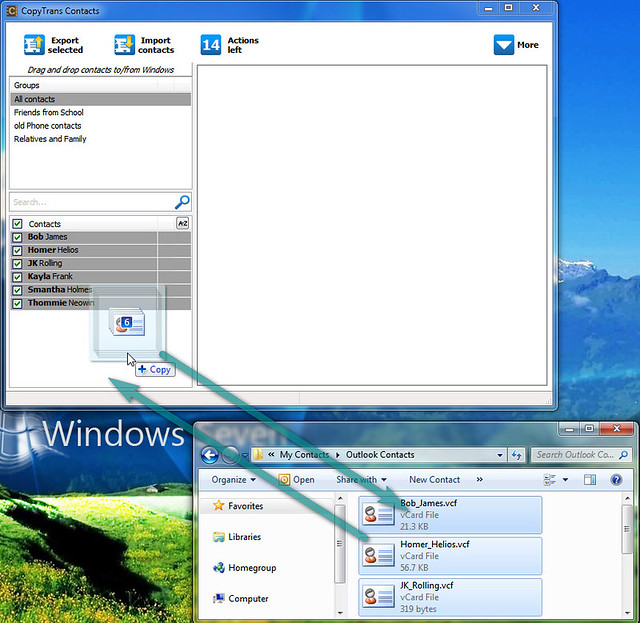New
#1
Best way to Sync Outlook, iPhone, & iPad Emails, Contacts & Calendar?
Hi everyone!
What is the best way to sync my emails, contacts, and calendar with my Outlook 2010 (win7 pc), iPhone, and iPad2?
Basically, I want to send/receive emails to all devices, and update my calendar and contacts on my Outlook, and then have my iOS devices update automatically be synced with my Outlook contacts and calendar, and vice versa.
I've used Microsoft Exchange in the past to do this, but it seems like over kill... and it's a little overcomplicated for me. I was hoping I could just do all this with Gmail, but it seems that I need MS Exchange to do it that way too.
Any help and advice is very appreciated!!!
I'll be on the forum all day, so let me know if I need to clarify what I'm asking.
Thank you!!


 Quote
Quote