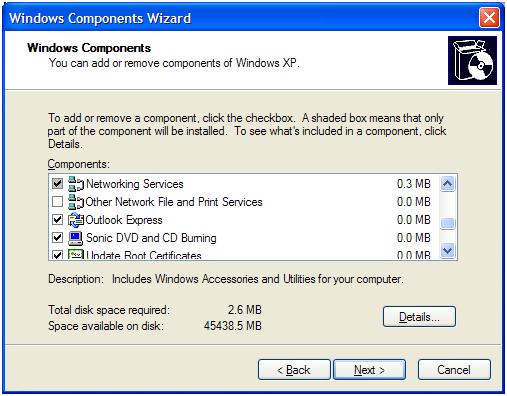New
#1
Outlook Express question
Not a Windows 7 problem but help is needed please.
I cleaned up a friends computer yesterday, it had completely ground to a halt. It is now running fine except for one annoying problem. Outlook Express opens up fine and shows all the e mails. When she double clicks on one, or right clicks and selects 'OPEN', the e mail does not open up, but instead immediately minimises and drops to the task bar at the bottom of the screen. When here, it can be opened with a right click and selecting either maximise or restore. I just cannot make it open in the normal way. Any ideas please? When she tries to downsize it it drops back to a minimised state again on the task bar.
Running XP Home.


 Quote
Quote