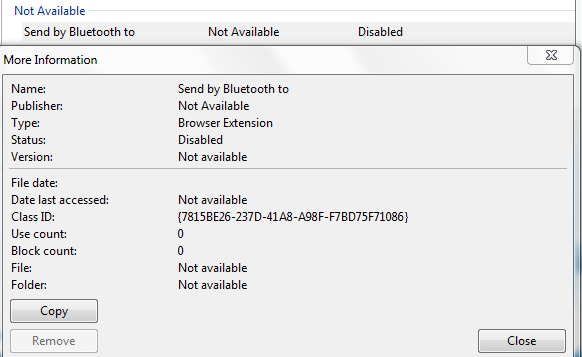New
#1
Dell laptop IE9 add-on removal
Hello everyone!
I purchased a dell Inspiron laptop and went through and uninstalled a bunch of things, including the bluetooth that came with the laptop. Shouldn't have, but did. It is now installed agan. However, in IE, a bluetooth add on remains. I do NOT want a bluetooth add on, but it wont go away. Here is what it looks like:
As you can see, parts of it are removed when I attempted to delete it uninstalling the bluetooth driver and using Ccleaner to delete bluetooth registry items. Yes, I am not sure why I thought the driver was connected to the addon. They aren't.
Any help is greatly appreciated!



 Quote
Quote