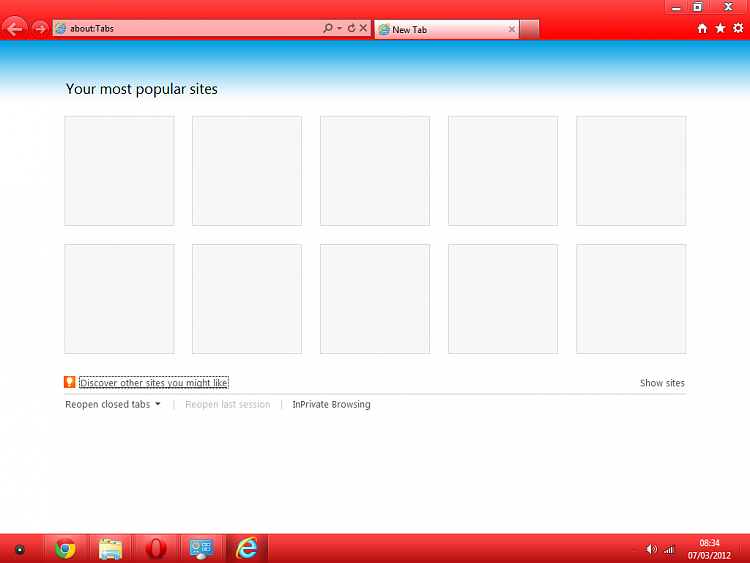New
#1
"Your popular sites" Not populating
Hi Guys,
I'm using W7 64bits Ultimate edition. My IE9 started giving me issue 2 days ago. T
The "Your popular sites" in IE9 lost all the sites
I tried restting it to default settings and did a reset > same issue
I have to add that nothing was installed nor any add-on
Can someone help me ?
Thanks!!


 Quote
Quote