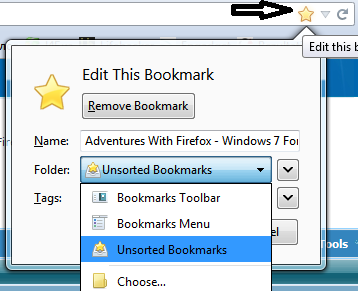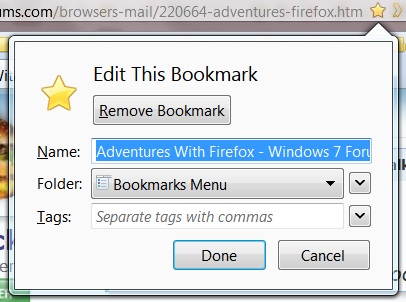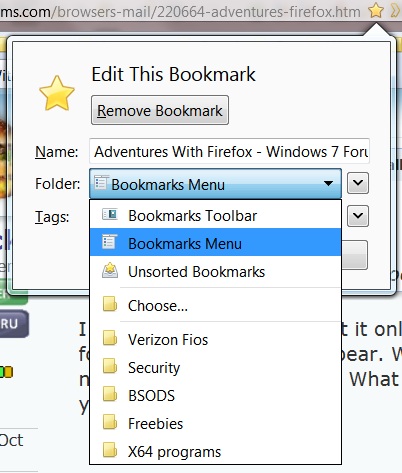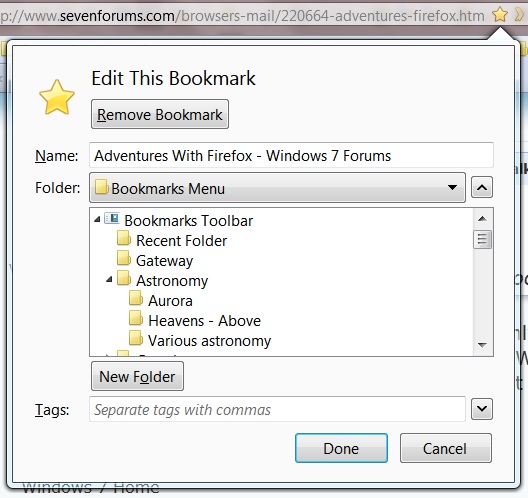New
#1
Adventures With Firefox
As most of you know from my previous posts, I recently switched to Firefox and it is pretty good. I was able to import my Bookmarks OK, but now I have a new site I want to add. In Internet Explorer I would click on the Favorites and there was a place at the top for "Add to Favorites". I then could pick the folder I wanted the particular Bookmark in. It doesn't seem to give me the option to put the website in a particular folder as I have mine sorted. If you could step me through the process of saving a Bookmark, it would be appreciated. Thanks,


 Quote
Quote