New
#41
Yes. Its redirecting with and without java installed. Should I just keep scanning with AV and AM software until it finds the exploit kit?
Yes. Its redirecting with and without java installed. Should I just keep scanning with AV and AM software until it finds the exploit kit?
At this point, it does not look like it is that exploit kit.
The next time that this redirect happens, please copy/paste/post the entire URL that is in the "address field" at the top of your weird search returns. Also, a screen shot of the returns that you are seeing.
For example:
Here is the search URL
Here are the returns - minus the advertizements:
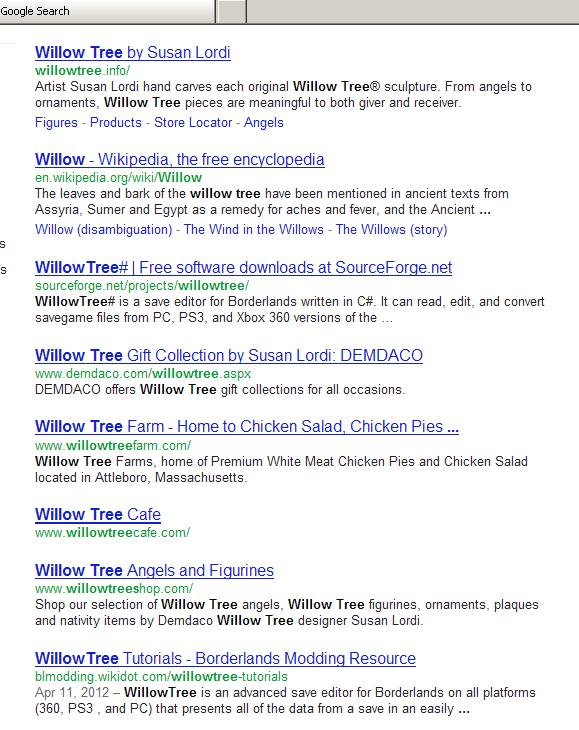
Here is the search URL: facebook - Google Search
This is where it redirects me to: Advertising | eZanga.com Hop on and go!
Here is a screenshot of the search results
Here is the screenshot you requested sibbil
Thanks! Can you go back to that window, scroll up to show the first part of the output, and do a screenshot of that?
I get the eZanga when I click to go to facebook, the adress bar changes to www.facebook.com but then very quickly changes to ezanga (sometimes others)
Uninstall Firefox, if asked about user data or settings, remove them too.
Run TFC by oldtimer again. Reboot and re-download Firefox. Mozilla Firefox Web Browser
Be very careful with 'add-on' extentions.