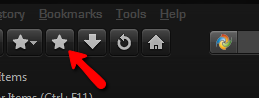New
#1
Firefox Bookmarks
Hello,
At present, to access all of my Bookmarks I have to click the arrow at the end
of the Toolbar.
There is a way of enlarging this Toolbar so that I can see ALL of my Bookmarks
without having to click that arrow.
Advice on this would be appreciated. I cannot see to reference to it in any of
the Mozilla Firefox tutorials.


 Quote
Quote