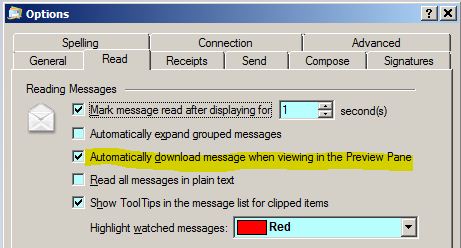New
#1
Deleting Email In Windows Mail
When I open an email message in Windows Mail and then delete it the next unread message is displayed.
Is there a setting that will just allow me to delete the message without the next message opening?
Thanks Guys


 Quote
Quote