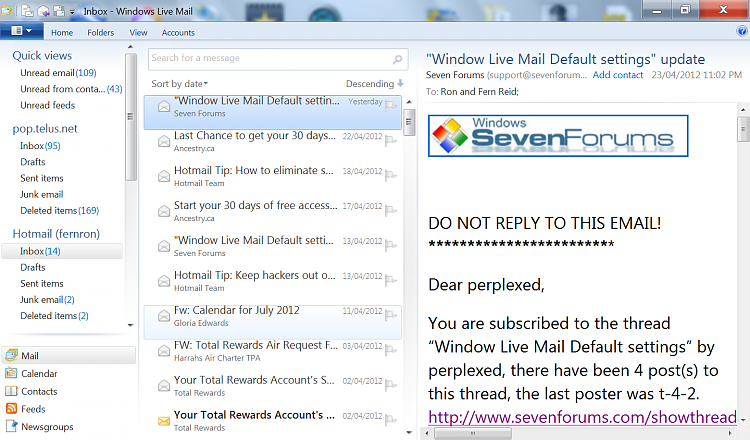New
#1
Window Live Mail Default settings
Is there some way I can restore the previous settings? I've somehow changed the view (or look) and I do not know what I've done or how to undo it.Could I just do a re-install of Windows Live Mail and that will give me the original settings? If so,will that create any issues with the mail already in the various folders?


 Quote
Quote