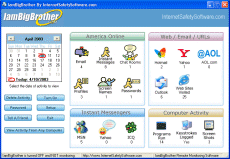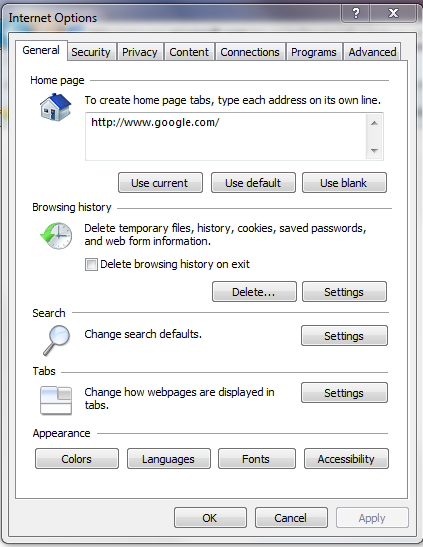New
#1
Retrieving History
Hey.....I do believe my daughter may be visting sites that she shouldn't be visiting as when I get home from work at night, the browing history has been deleted. I have the computer in the living room as to monitor her but there are times when she's alone here and I'm worried she's on chat lines as this is only a feeding ground for pedofiles. Please help. I've tried to restore our computer to an earlier date but it did not show me the browing history.
Thanks again,
Nikki


 Quote
Quote