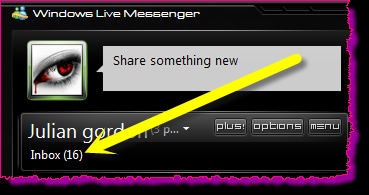New
#1
Windows Live Messenger
Apparently, when ever I sign in into Windows Live Message used to be a pop up showing that the number of mail at the bottom right corner of my desktop .
Since then, it doesn't appear anymore when ever I sign in or I received Emails .
It's only happen with one of my Windows Live ID account . I have checked the setting . But I still don't have the pop up appearing at my desktop . When I tried using other ID's it does have that pop out appear . Is it something wrong with my computer or Windows Live ID ? Any solution to it ?


 Quote
Quote