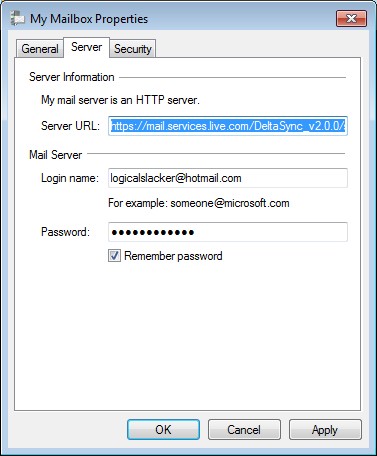New
#1
Unable to send emails using Windows Live Mail
I am using Windows 7 Home Premium 64-bit OS and have set up my Hotmail, Gmail and ISP mail accounts in WLM. I am receiving emails ok but am unable to send any. Any advice would be much appreciated.
This is the error message I am receiving:
An unknown error has occurred.
Subject 'test'
Server: 'smtp.gmail.com'
Windows Live Mail Error ID: 0x800CCC0B
Protocol: SMTP
Port: 465
Secure(SSL): Yes
Also does it matter which account I set as the default account?
Many thanks
Last edited by Larry6; 24 Apr 2012 at 00:03. Reason: added information


 Quote
Quote