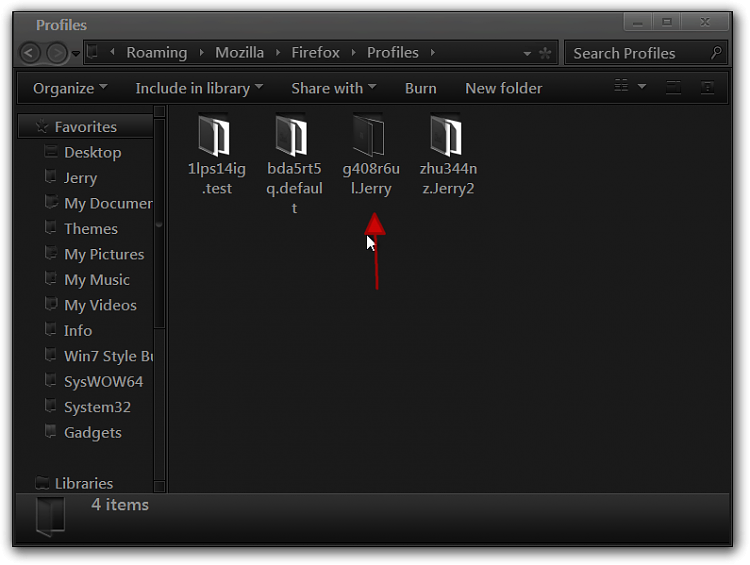New
#1
Increase Height of Firefox Tabs?
I have googled and googled, searched through about:config, and looked at various add-on's, but I cannot find a way to increase the height of my tabs in FF. Width, no problem, but height I cannot find. My tabs are too darn skinny.


 Quote
Quote